Physical Address
304 North Cardinal St.
Dorchester Center, MA 02124
Physical Address
304 North Cardinal St.
Dorchester Center, MA 02124

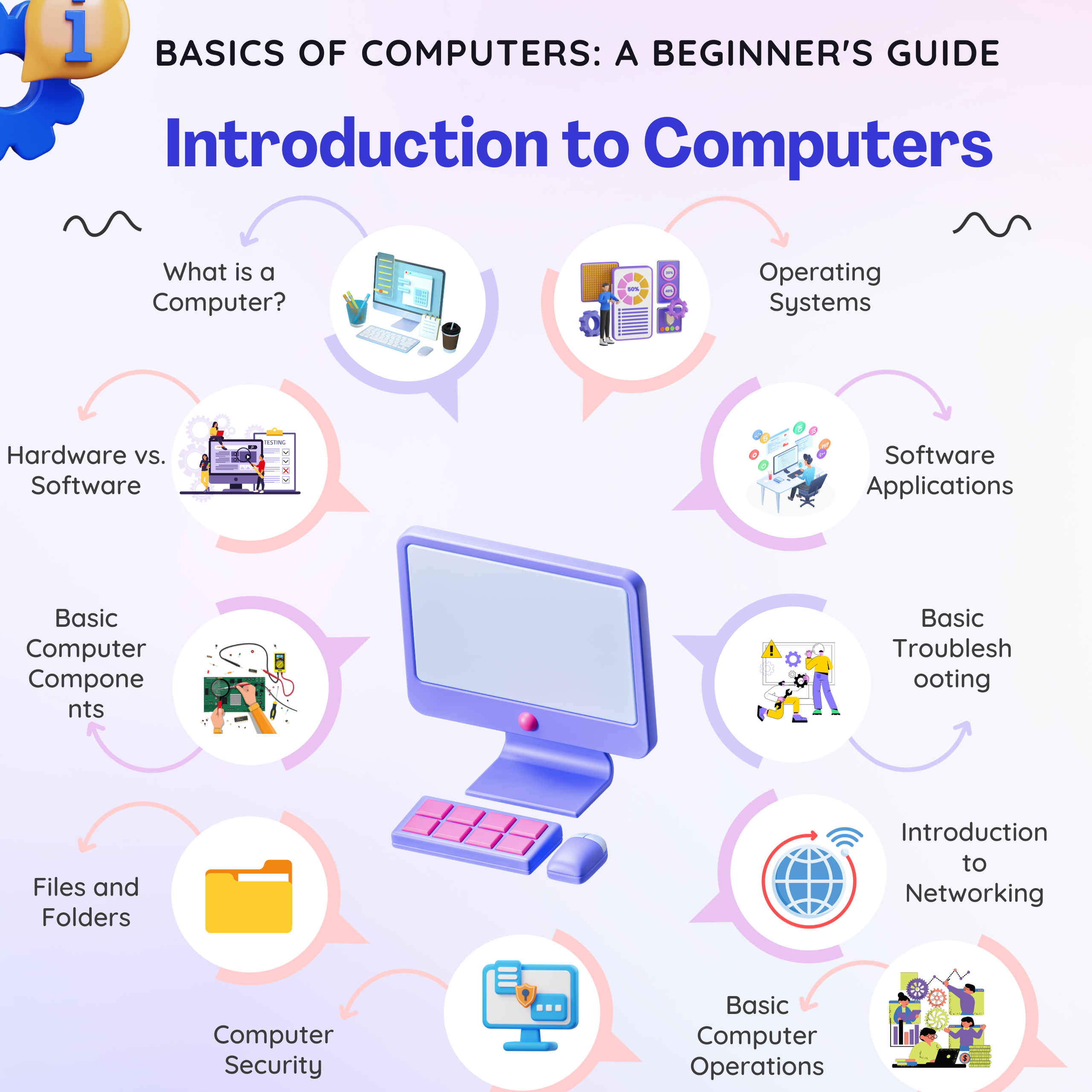
In today’s digital age, computers are an integral part of our lives. Whether you’re a tech enthusiast or someone new to the world of IT, understanding the basics of computers is essential. This tutorial series aims to provide a strong foundation in computer knowledge, making it an ideal starting point for new joiners in an IT team.
A computer, in its simplest form, is an electronic device that processes data and performs tasks according to a set of instructions. These machines have come a long way since their inception and are now ubiquitous in our personal and professional lives
To understand computers better, it’s essential to differentiate between hardware and software. Hardware comprises the physical components of a computer, such as the Central Processing Unit (CPU), Random Access Memory (RAM), hard drive, and peripherals like keyboard and mouse. Software, on the other hand, refers to the programs and applications that run on the hardware. It includes operating systems like Windows, macOS, and Linux, as well as various software applications.
Desktop computers are the traditional, stationary machines with a separate monitor, CPU, keyboard, and mouse. Laptops, on the other hand, are portable computers with all components integrated into a single unit.
Input devices, like keyboards and mice, allow users to provide data to the computer, while output devices, such as monitors and printers, display or produce results.
An operating system (OS) is software that manages computer hardware and provides a platform for running other software applications. Common operating systems include Microsoft Windows, Apple macOS, and various distributions of the Linux OS.
Software applications are programs designed to perform specific tasks. They can be categorized into system software (e.g., operating systems) and application software (e.g., word processors, web browsers).
Files are digital documents or data, while folders are used to organize and store files efficiently. Learning how to manage files and folders is crucial for maintaining a well-organized computer.
Understanding how to power on, shut down, log in, and perform basic operations on a computer is essential. These operations may vary slightly depending on the operating system.
Computer issues are common. Knowing how to troubleshoot common problems like frozen applications or internet connectivity issues can save time and frustration.
Computer securitntroduction to antivirus software and best practices for safe computing will be covered in this sectioy is of paramount importance. In.
Basic networking concepts, such as IP addresses, routers, and Wi-Fi, will be introduced in this section to lay the groundwork for understanding computer connectivity.
To reinforce the knowledge gained in this tutorial, each team member is encouraged to research and prepare a brief presentation on one of the topics covered. Sharing these presentations during the next session will promote a deeper understanding of the material.
This first tutorial, “Introduction to Computers,” provides a fundamental understanding of what computers are, their components, and the basic operations associated with them. As new IT team members, this knowledge is crucial for building a strong foundation in the field of information technology.
In subsequent tutorials, we will delve deeper into various aspects of computer technology, helping you gain the skills and knowledge needed to excel in your IT role. Stay tuned for more exciting lessons on the Basics of Computers!
Feel free to customize and expand upon this article as needed for your specific audience and training program.