Physical Address
304 North Cardinal St.
Dorchester Center, MA 02124
Physical Address
304 North Cardinal St.
Dorchester Center, MA 02124

Are you looking for SEO Tools to start the Journey of Your Social Media Mastering. Here are the few tools you can start you abcd .
Free SEO Tools for Success
Introduction
When it comes to improving your website’s search engine optimization (SEO), you don’t need to break the bank. There are plenty of powerful and free SEO tools available that can help you analyze, optimize, and track your website’s performance. In this blog post, we’ll explore some of the best free SEO tools that can supercharge your online presence without costing you a dime.
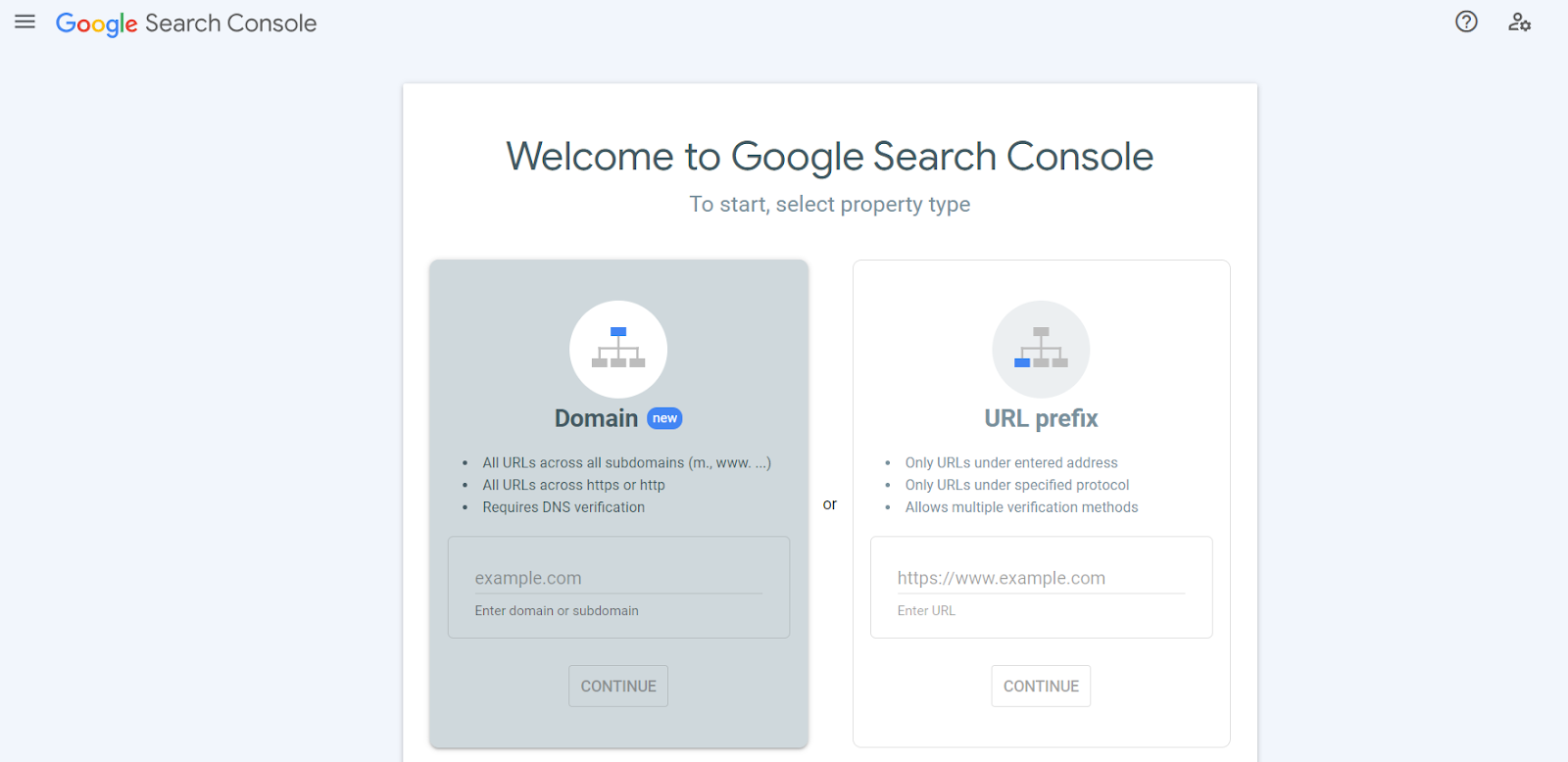
Google Search Console is a free web service provided by Google that helps website owners, webmasters, and SEO professionals monitor and optimize their websites for search engine performance. It offers a range of tools and reports to help you understand how Google’s search engine interacts with your site and how you can improve its visibility in Google’s search results.
Some examples of website elements that Google Search Console can teach you about and help you optimize include:
1.Search Analytics: Google Search Console provides data on how often your site appears in Google search results, what keywords users are using to find your site, and the click-through rates for those keywords. This information can help you identify which keywords are driving traffic and which ones may need optimization.
2. Crawl Errors: It alerts you to any crawl issues that Google’s bots encounter when accessing your site. This includes 404 (Not Found) errors, server errors, and other issues that may hinder your site’s indexing in Google.
3. Sitemaps: You can submit XML sitemaps to Google Search Console, which helps Google understand the structure of your website and which pages should be indexed. You can also check the status of submitted sitemaps.
4. Mobile Usability: Google places significant importance on mobile-friendly websites. The Mobile Usability report helps you identify issues on your site that could negatively affect mobile users’ experience, such as text that is too small to read or elements too close together.
5. Page Speed Insights: Google Search Console offers insights into your site’s page speed and provides suggestions for improvement. Faster-loading pages tend to rank better in search results.
6. Index Coverage: This report shows you which pages on your site have been indexed by Google and which ones have not. It also highlights issues that might be preventing certain pages from being indexed, such as robots.txt disallowances or noindex tags.
7. Structured Data: Google Search Console helps you verify and troubleshoot structured data (schema markup) on your website. Structured data can enhance the appearance of your site in search results by adding rich snippets like reviews, ratings, and other metadata.
8. Security Issues: It notifies you if Google detects any security issues with your website, such as malware or phishing attempts. Addressing these issues is crucial to maintain trust with your site visitors.
9. International Targeting: If your website serves multiple languages or regions, Google Search Console provides insights into how well your site is targeting different audiences and whether there are hreflang tag issues.
10. Manual Actions: Google may take manual actions against your site if it violates their guidelines. Search Console will inform you if your site is subject to any manual penalties and provide information on how to resolve them.
These are just some examples of the many insights and tools available within Google Search Console. By using this tool effectively, website owners can improve their site’s search engine visibility, user experience, and overall performance in Google’s search results.
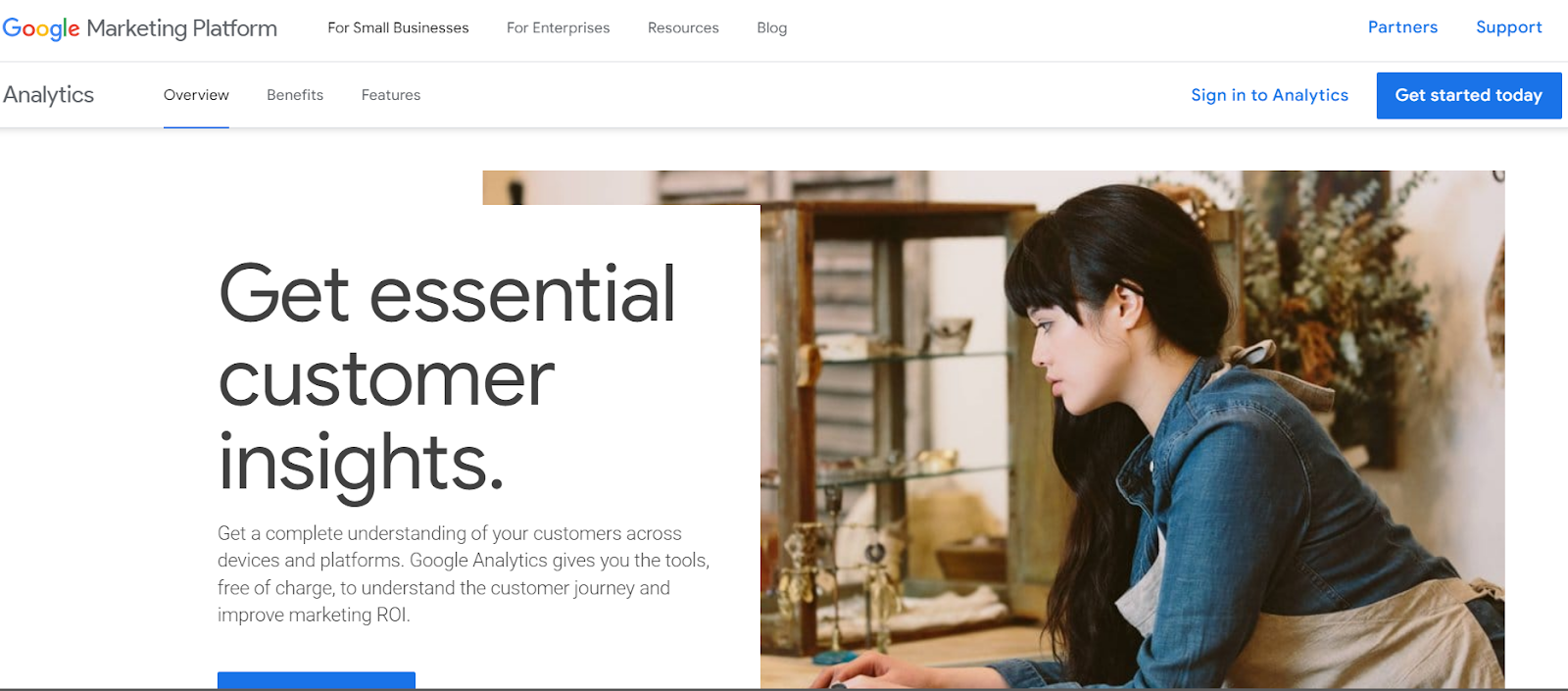
Google Analytics is a web analytics service provided by Google that allows website owners, marketers, and businesses to track and analyze user behavior on their websites. It provides valuable insights into website traffic, user engagement, and other key performance metrics. While Google Analytics offers a wide range of features,
here are some examples of how you can use the free version of Google Analytics to understand and improve your SEO:
1. Traffic Sources Analysis: Google Analytics can show you where your website traffic is coming from, including organic search, paid search, referral traffic, social media, and more. By focusing on organic search traffic, you can gain insights into how well your SEO efforts are performing.
2. Keyword Analysis: You can see which keywords are driving organic search traffic to your site. This information helps you understand which keywords are most effective and which ones may need optimization. It can also help you discover new keyword opportunities.
3. Landing Page Performance: Google Analytics provides data on which pages on your website receive the most organic search traffic. Analyzing the performance of these landing pages can help you identify which content is resonating with your audience and which pages may need improvement.
4. Bounce Rate: Bounce rate indicates the percentage of visitors who leave your website after viewing only one page. High bounce rates can be a sign of poor user experience or irrelevant content. By identifying high bounce rate pages from organic traffic, you can optimize them to keep visitors engaged.
5. Exit Pages: Knowing which pages users frequently exit from can help you identify potential issues. If a high number of users are leaving from a specific page, it may indicate a problem with the page’s content or user experience.
6. Conversion Tracking: Google Analytics allows you to set up goals and track conversions, such as form submissions, purchases, or other desired actions. You can link these conversions to specific organic search keywords or pages, helping you understand which SEO efforts are driving valuable actions on your site.
7. Site Speed Analysis: Page load speed is a crucial SEO factor. Google Analytics provides data on page load times, helping you identify slow-loading pages that may need optimization.
8. Site Search Analysis: If your website has a search feature, Google Analytics can show you what users are searching for on your site. This data can help you discover user intent and uncover content gaps you can address through SEO efforts.
9. Mobile Performance: With the rise in mobile browsing, it’s essential to understand how well your website performs on mobile devices. Google Analytics provides insights into mobile traffic, including bounce rates and conversion rates, allowing you to optimize your site for mobile users.
10. Behavior Flow: This visual report in Google Analytics shows how users navigate through your site. By analyzing the behavior flow of organic search traffic, you can optimize the user journey and improve the overall user experience.
These are just a few examples of how you can use the free version of Google Analytics to gain insights into your website’s performance and make informed SEO decisions. By regularly analyzing the data provided by Google Analytics, you can refine your SEO strategy, enhance user experience, and drive more organic traffic to your site.
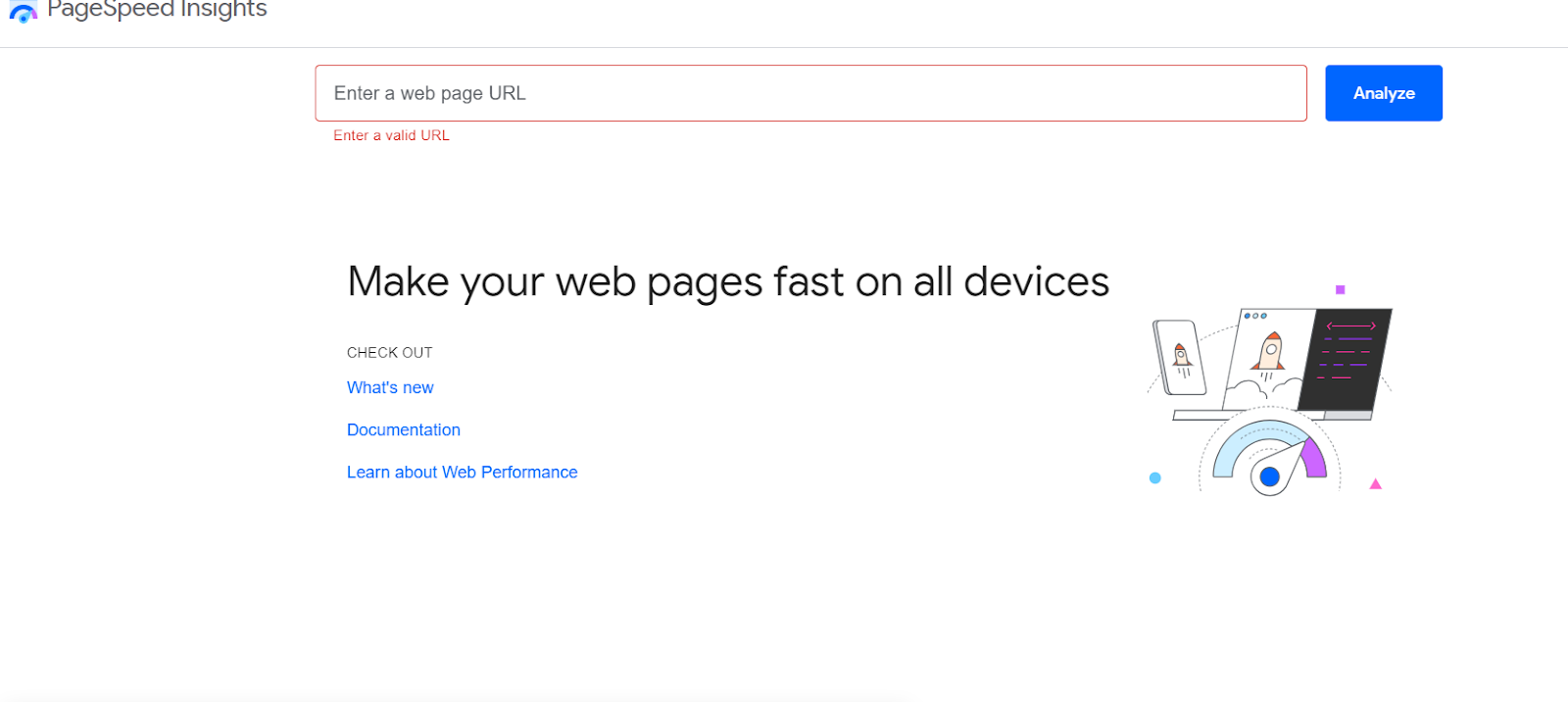
Google PageSpeed Insights is a web performance tool provided by Google that allows website owners and developers to assess the speed and performance of their web pages. It analyzes a webpage and provides suggestions and recommendations for optimizing its loading time and overall performance. Faster-loading pages not only improve user experience but also have a positive impact on SEO rankings, as Google considers page speed as a ranking factor.
Here’s a starter guide on how to use Google PageSpeed Insights:
1. Access PageSpeed Insights: Go to the Google PageSpeed Insights website: [https://developers.google.com/speed/pagespeed/insights/](https://developers.google.com/speed/pagespeed/insights/) You can also use browser extensions or add-ons for quick analysis while browsing specific web pages.
2. Enter Your Website URL: In the PageSpeed Insights interface, you’ll find a field where you can enter the URL of the web page you want to analyze.You can analyze specific pages or your entire website’s domain.
3. Run the Analysis: After entering the URL, click the “Analyze” button. Google will start analyzing the web page’s performance.
4. Review the Results:PageSpeed Insights will provide a performance score for your web page, both for mobile and desktop. The score ranges from 0 to 100, with higher scores indicating better performance. You will see a summary of performance metrics, including First Contentful Paint (FCP), Largest Contentful Paint (LCP), Cumulative Layout Shift (CLS), and more. These metrics help you understand how fast your page loads and how stable it is during loading.
5.Review Opportunities: Below the performance summary, PageSpeed Insights will list opportunities for improvement. These are specific suggestions for optimizing your web page’s performance. – Each opportunity will have a description and a “Learn More” link that provides detailed information on how to address the issue.
6.Review Diagnostics: – PageSpeed Insights may also show diagnostics information that highlights any issues or optimizations that have been successfully implemented on your page.
7. Mobile and Desktop Views: You can switch between the mobile and desktop tabs to view performance scores and recommendations tailored to each platform.
8. Test Other Pages: You can analyze multiple pages on your website by entering different URLs or clicking on “Test Another Page” and repeating the analysis process.
9. Implement Recommendations: Act on the recommendations provided by PageSpeed Insights to improve your web page’s performance. These recommendations can include optimizing images, leveraging browser caching, reducing server response times, and more.
10. Re-test and Monitor: After making optimizations, re-run the analysis to see if your performance score has improved. Regularly monitor your website’s performance using PageSpeed Insights to ensure ongoing optimization.
Google PageSpeed Insights is a valuable tool for website owners and developers to identify performance bottlenecks and improve the loading speed and user experience of their web pages. By following its recommendations and regularly assessing your website’s performance, you can provide a better experience for your visitors and potentially improve your search engine
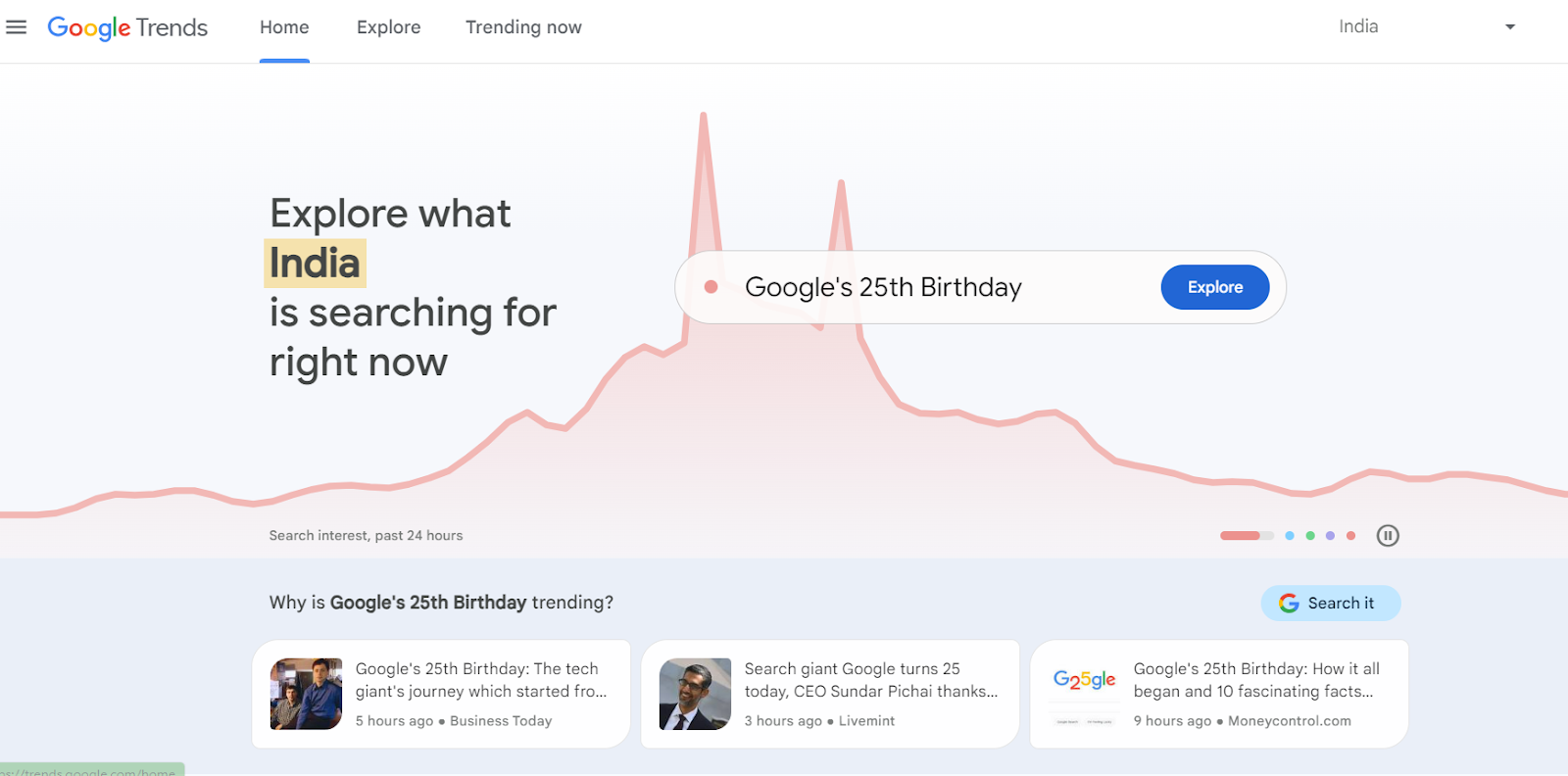
.Google Trends is a free online tool provided by Google that allows users to explore and analyze the popularity of search terms and topics over time. It provides valuable insights into the relative interest and search volume for specific keywords, topics, and queries on Google’s search engine. Google Trends can be a powerful tool for a variety of purposes, including market research, content planning, and identifying emerging trends.
Here’s what you should look for when using Google Trends:
1. Keyword Research: Google Trends helps you identify which keywords or search terms are currently trending or experiencing seasonal fluctuations in popularity. This can inform your SEO strategy and content creation efforts.
2. Regional Interest: You can see where in the world a particular search term is most popular. This information can be valuable for targeting specific geographic regions with your marketing efforts.
3. Trending Topics: Google Trends highlights trending topics and queries that are currently experiencing a spike in interest. This can help you stay up-to-date with current events and capitalize on trending topics in your content or marketing campaigns.
4.Seasonal Trends: Identify recurring patterns and trends that follow a particular season or time of year. This information can help you plan seasonal marketing campaigns and promotions.
5. Comparing Multiple Keywords: You can compare the popularity of multiple keywords or search terms to understand which one is more widely searched or how their popularity relates to each other.
6. Long-Term Trends: Explore historical data to see how the popularity of a particular search term or topic has evolved over time. This can help you make long-term strategic decisions.
7. Related Queries: Google Trends provides a list of related queries that people often search for in conjunction with your chosen keyword. This can help you discover related topics and ideas for content.
8. Real-time Data: Google Trends can provide near real-time data on trending topics and search queries, allowing you to react quickly to current events or trends.
9. Content Ideas: Use Google Trends to find ideas for blog posts, articles, videos, or other content that is currently in demand.
10. Brand Monitoring: Track the popularity of your brand or products over time. This can help you gauge the effectiveness of your marketing efforts and detect any sudden spikes or drops in interest.
11. Competitor Analysis: Compare the popularity of keywords and topics related to your industry or niche with those of your competitors. This can reveal opportunities and help you refine your marketing strategy.
12. Product Research: If you’re considering launching a new product or service, you can use Google Trends to assess the demand and interest in related products or categories.
When using Google Trends, it’s important to consider the following:
Relevance: Ensure that the keywords and topics you’re researching are relevant to your goals and audience.
Time Frame: Adjust the time frame to get a better understanding of short-term spikes or long-term trends.
Geographic Location: Specify the region or country you want to focus on, as trends can vary significantly by location.
Categories: Google Trends categorizes topics into various categories. Exploring these categories can help you discover related trends and ideas.
Google Trends is a versatile tool that can benefit businesses, marketers, content creators, and researchers by providing valuable insights into what people are searching for on the internet. By using it effectively, you can make data-driven decisions and stay ahead of trends in your industry or niche.
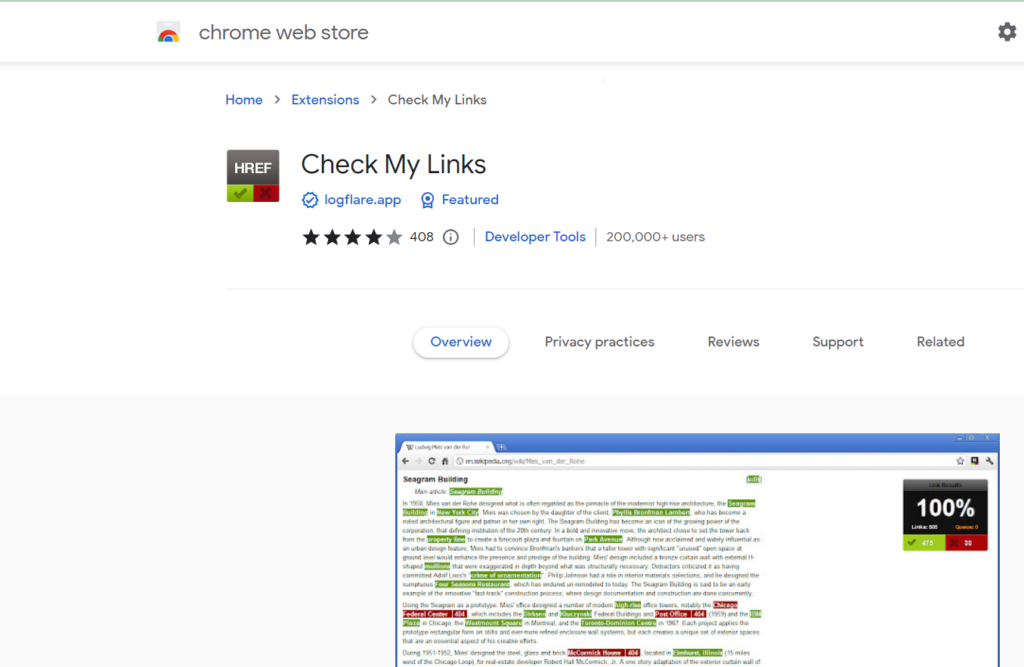
“Check My Links” is a handy Google Chrome browser extension designed to assist website owners, developers, and SEO professionals in quickly identifying and verifying the status of links on a web page. Its primary purpose is to help users find and fix broken or dead links, which are links that no longer point to valid web pages. However, Check My Links offers several other valuable features and use cases beyond this primary function:
In summary, Check My Links is a versatile tool that goes beyond merely finding broken links. It plays a crucial role in maintaining website health, enhancing user experience, improving SEO, and aiding various website-related tasks, making it an indispensable resource for website owners and digital marketers.
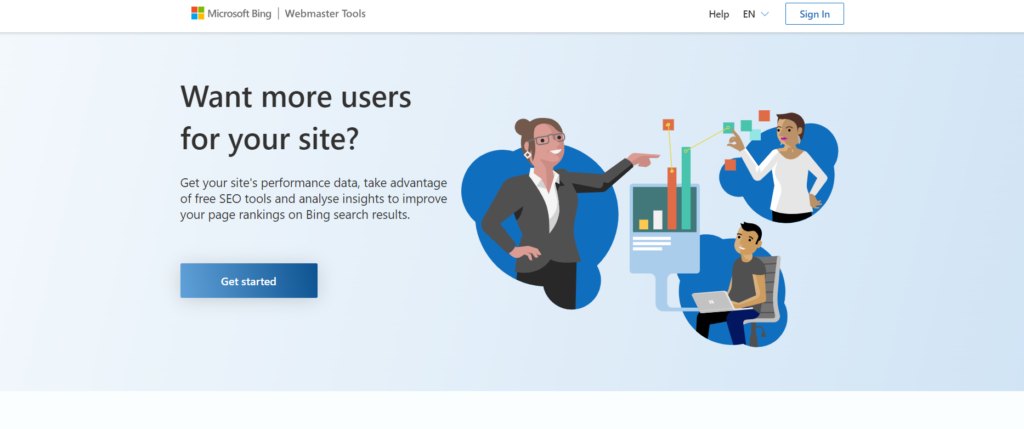
Bing Webmaster is a free web service provided by Microsoft’s search engine, Bing. It is designed to help website owners and webmasters improve their website’s performance in Bing’s search results and gain valuable insights into how their site is crawled and indexed by the Bing search engine. Here are some of the key features and things you can do with Bing Webmaster’s SEO tools:
In summary, Bing Webmaster offers a range of SEO tools and features that can help you optimize your website for Bing’s search engine, identify and resolve issues, monitor your site’s performance, and ultimately improve its visibility in Bing’s search results. It’s a valuable resource for website owners and SEO professionals looking to maximize their presence on the Bing search engine.

SEOquake is a browser extension and SEO tool that is designed to provide on-the-fly SEO data while you browse websites. It’s available as an extension for popular web browsers like Google Chrome, Mozilla Firefox, and others. SEOquake offers a range of features and can be a valuable tool for digital marketers, SEO professionals, and website owners. Here’s an overview of SEOquake and what you can use it for:
Key Features of SEOquake:
What Else You Can Use SEOquake For:
SEOquake is a versatile tool that can enhance your SEO workflow by providing real-time data and insights while you browse the web. Whether you’re conducting on-page SEO analysis, competitor research, or quick SEO checks, it’s a valuable browser extension for SEO professionals and website owners.
Seobility is an SEO (Search Engine Optimization) tool and software platform designed to assist website owners, digital marketers, and SEO professionals in optimizing their websites for better search engine performance. It provides a range of features and functionalities to help users improve their websites’ SEO health and rankings. Here are some advantages of using Seobility:
Seobility is an SEO (Search Engine Optimization) tool and software platform designed to assist website owners, digital marketers, and SEO professionals in optimizing their websites for better search engine performance. It provides a range of features and functionalities to help users improve their websites’ SEO health and rankings.
Here are some advantages of using Seobility:
These advantages make Seobility a valuable tool for improving your website’s SEO performance, whether you’re looking to address technical issues, monitor keyword rankings, or analyze your competitors. It provides actionable insights and tools to help you implement effective SEO strategies and enhance your online presence.
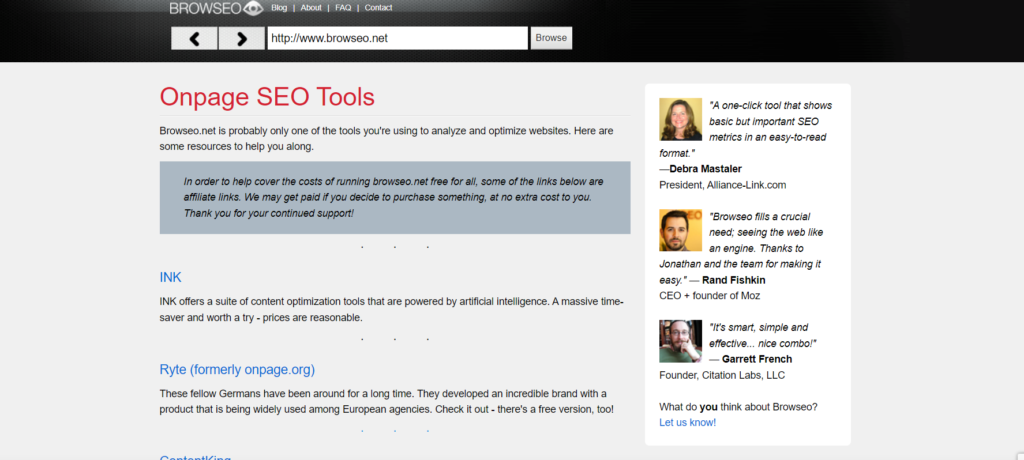
“BROWSEO” is an online SEO tool designed to help users view web pages as search engines see them. It essentially strips away the visual elements of a webpage, such as images, styles, and scripts, to display the underlying HTML and text content. This view provides valuable insights into how search engines like Google might interpret and rank a webpage. Here are some examples of what you can do with BROWSEO:
In summary, BROWSEO is a valuable tool for SEO professionals and website owners who want to gain a deeper understanding of how their webpages are perceived by search engines. It can help you identify and address on-page SEO issues, improve content quality, and make informed decisions to enhance your website’s visibility in search engine results.
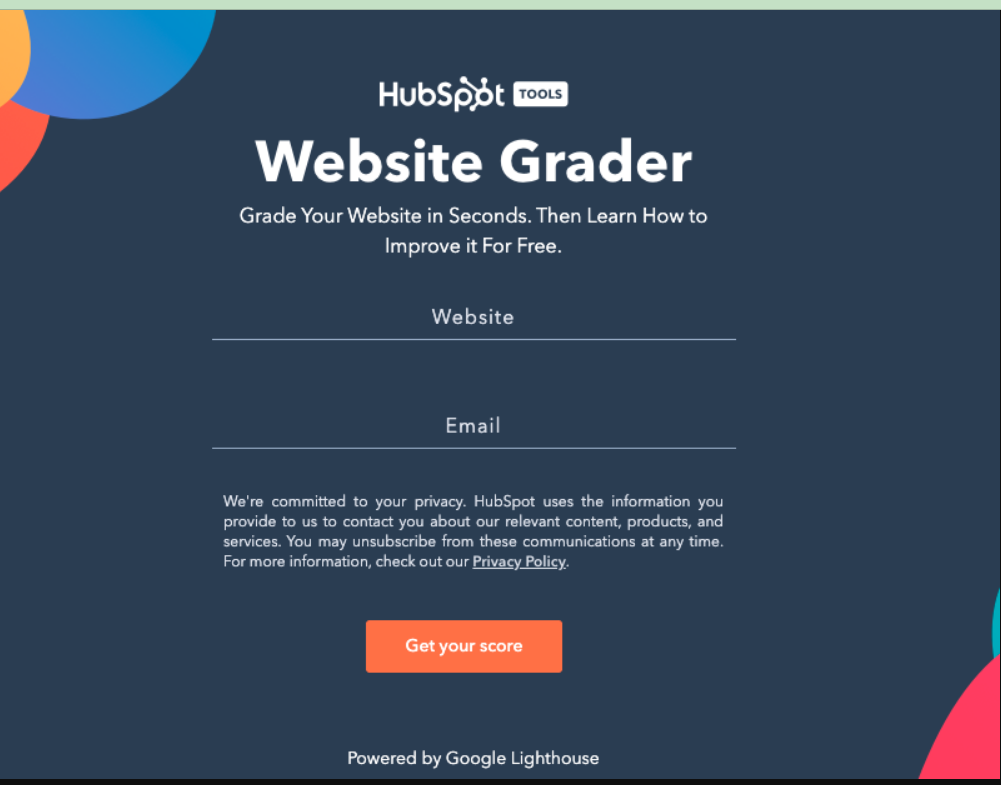
HubSpot Website Grader is a free online tool provided by HubSpot, a well-known marketing and sales software company. It is designed to analyze and evaluate the performance of your website in various aspects, providing you with a detailed report and actionable insights. Here’s what you can do with HubSpot Website Grader:
In summary, HubSpot Website Grader is a versatile tool that provides a comprehensive assessment of your website’s performance, SEO, mobile-friendliness, security, and more. It’s a valuable resource for website owners, marketers, and SEO professionals looking to enhance their online presence and user experience. By implementing the suggested improvements, you can work toward improving your website’s effectiveness and achieving your digital marketing goals.
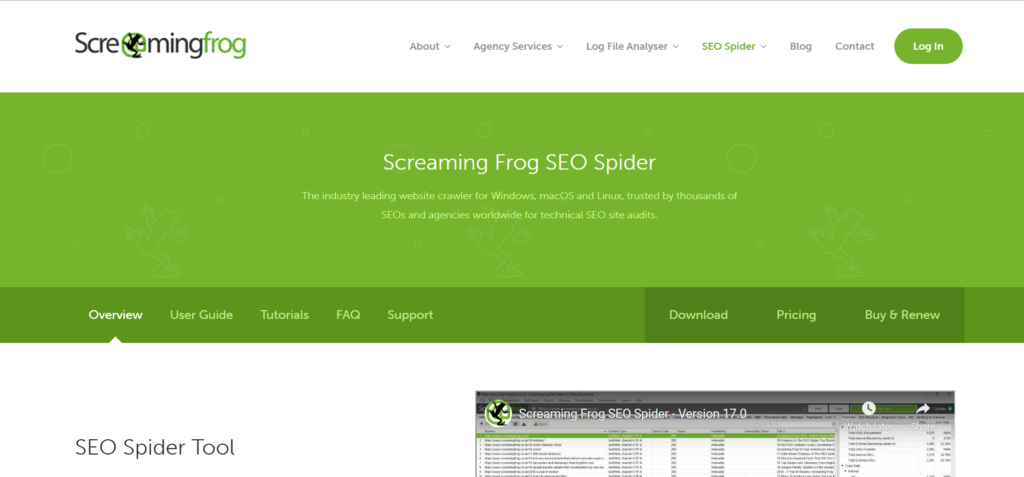
Screaming Frog SEO Spider is a widely used desktop-based SEO auditing tool that is designed to help website owners, digital marketers, and SEO professionals analyze and optimize their websites for better search engine performance. It’s a powerful tool that can crawl websites, identify on-page SEO issues, and provide detailed insights to improve a website’s overall SEO health. Here’s how to use Screaming Frog SEO Spider for website audits:
1. Download and Install Screaming Frog SEO Spider:
2. Launch the SEO Spider:
3. Enter the Website URL:
4. Start the Crawl:
5. Review the Crawl Data:
6. Export and Analyze Data:
7. Address Issues and Optimize:
8. Set Up Regular Crawls:
9. Utilize Additional Features (Paid Version):
Screaming Frog SEO Spider is a versatile tool that can provide in-depth insights into your website’s SEO performance. Regular website audits using this tool can help you maintain a healthy and search engine-friendly website, leading to better search rankings and improved user experience.